Making an Order
Making an order at Phiend.ca couldn’t be much easier assuming you’ve done any online shopping in the past:
Add What You Want to Your Cart:
Visit our shop page and click on anything you might be interested in for more details and buying options.
- Choose your options, first the amount you’d like (1g, 3.5g, 1 pack, 2 packs, a carton depending on what it is.) The price for that specific amount will appear underneath.
- Choose how many packages you’d like of that amount by choosing the quantity. For example, if you chose 1g, then select a quantity of 2 – you are ordering 2 x 1 gram packages for a total of 2 grams.
- Click on ‘add to cart’ to add it to your cart. (You can’t click until you have specified the amount and quantity you’d like.)
Your cart will keep track of what you’ve ordered until checkout. If you’d like to add more, just repeat the process for whatever else makes you happy until you’re done shopping.
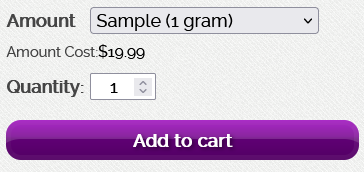
The image above shows some typical options on a product page.
The Amount is the amount per package. 1 gram is just that, 1 gram in a package.
The Quantity is how many of those packages you would like to add to your order. A quantity of 2 with the above would mean 2 x 1 gram sample packages for a total of 2 grams (packaged individually.)
Finishing Your Order:
All done and ready to settle up so we can ship out your goodies? You can either click on the shopping cart icon in the top right of the site, click on checkout – or the view cart button that appears after you’ve added to your order.
You’ll be brought to a page that shows the contents of your shopping cart; you can change quantities still from here or remove anything you may have had a change of heart about while seeing the updated total. Once you’re happy, click on the “Proceed to checkout” button.
- Enter your name and shipping address for delivery.
- If your order is eligible for free shipping please select it when (if qualified) you see the option.
- Payment will be indicated as Interac Email Transfer,
- Click on the “Place order” button underneath to complete your order.
The order completed page that comes up will show the details you’ll need to complete your payment using Interac e-Transfer – recipient (and secret Q&A if needed.) Nearly every bank and credit union now include this as a payment option when online banking, and if you’re not familiar with the process there should be help/instructions available from your institution.
Paying By Interac e-Transfer:
Depending on who you are banking with these instructions may vary slightly, but in general:
- Log in to your online banking account.
- If Interac e-Transfer shows directly as an option, use that. Otherwise find the option “transfers” or “e-transfers”, then choose “Interac”.
- Make a transfer to us using the details you were provided after placing your order for the amount owed.
- Most banks/credit unions will require adding a recipient first (someone you can send payments to) before you can make a transfer. If so, add us with any name you’d like and the e-mail provided by us after your placed your order. The ‘name’ is only for your reference and doesn’t have to be Phiend.
- After adding us as the recipient first (if required) fill in the amount owed as shown your invoice, and (if requested) use the “Secret Question” and answer you were provided after checkout.
- Click on “Send to Recipient” or the equivalent to complete your order.
Your order will only be shipped out after your payment has been received.
Shipping:
Orders are normally shipped out the same or next day after receiving payment. All orders are shipped using Canada Post Xpresspost with tracking.
Delivery times vary depending on your location but are typically within 2-5 business days, with shorter transit times to central provinces and more metropolitan areas. You can enter the provided tracking code at the Canada Post web site for an estimated delivery date once it’s en-route.